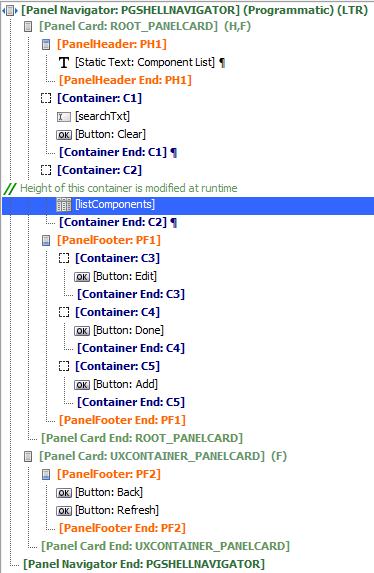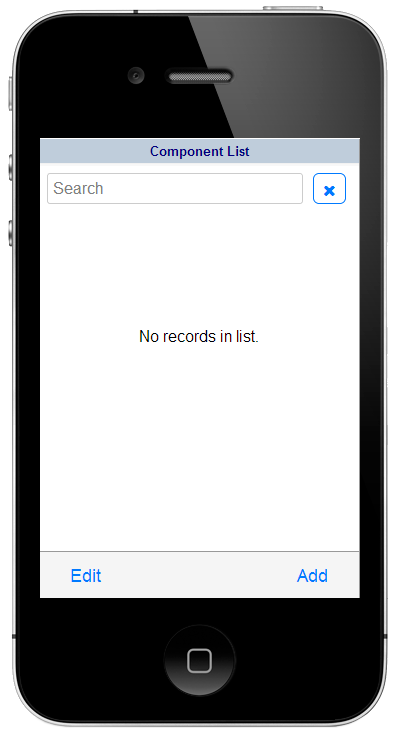PhoneGap-Shell
Description
Create a UX Component that can be used to test changes to a mobile app without needing to republish the application after every change.
The Cordova Shell allows you to easily and quickly test UX components without having to go through the time-consuming process of building and deploying your mobile application.
Once you have installed the Cordova Shell on your device, all you need to do to test a UX Component running under Cordova is:
Publish the UX Component to your server
Add the component name to the List on the Home page of the Cordova shell
Tap on the row in the List to dynamically load your UX component into the Cordova shell.
You must fill in the correct value for the URL for Ajax Callbacks property in the Cordova Build Genie when you build your project using this component.
Limitations
Cordova Applications Only